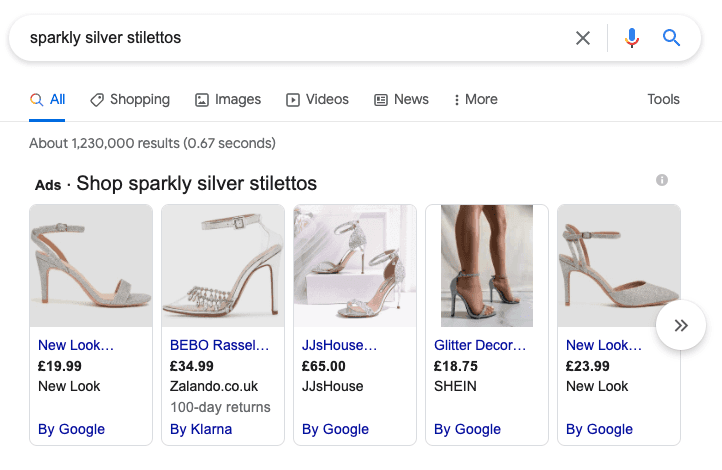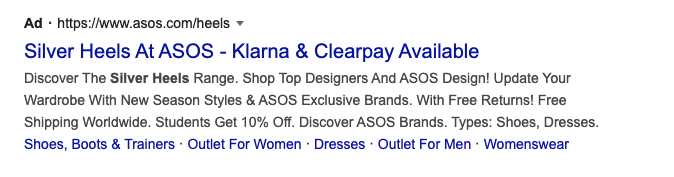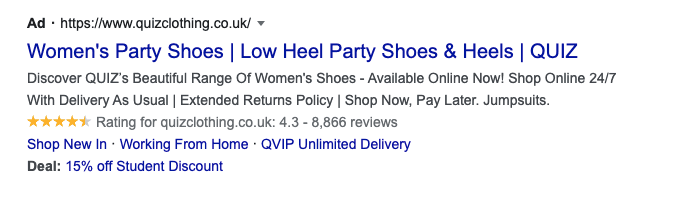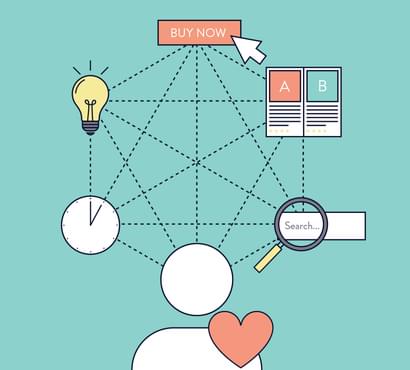Now that you have created and launched your shiny new Shopify e-commerce store, you need to start thinking about how you're going to attract new customers to it, and encourage them to purchase your products.
One extremely effective way to do this is through the use of paid media. Using it, you drive sales, build awareness and re-engage with previous site visitors. Let’s have a look at some of the key tactics you might like to try.
1. Drive direct sales to your Shopify store through Google Shopping
Google Shopping allows retailers to digitally advertise their products to users who are actively searching for them on Google. For example, say you run an online shoe store, Shopping allows you to display your sparkly silver stilettos next to other, similar products — so that people searching for sparkly silver stilettos are presented with options from multiple retailers.
In the past, Google Shopping has been pretty fiddly. For your ads to show, you had to create a manual feed of all your products which was then uploaded to your Google Merchant Centre. It could be a time consuming and frustrating process, particularly if you had a large inventory.
The good news for retailers using Shopify is that it has never been easier to get your products on Google Shopping. Thanks to a Google and Shopify integration, all of the products available in your online store are automatically synced with your Google Merchant Centre.
Think of your Merchant Centre as a digital stock room. Your products are ready and waiting to be displayed across the web, all you need to do is create some shopping campaigns in the Google ads interface.
Our advice for Google Shopping?
Segment, segment, segment. Don’t just throw all your products into one shopping campaign! That’s a recipe for disaster. The more granular the campaigns, the more control you have over bid and budget management, and the easier it will be to optimise your campaigns.
To increase exposure to your products, and reach your target customers in moments when they're not actively searching for your products, set up a Performance Max campaign.
Performance Max campaigns replaced Smart Shopping towards the end of 2022. This campaign type allow advertisers to serve product ads across a plethora of Google channels, such as Shopping, the Display Network and Gmail.
Ads are served to users who are searching for relevant keywords relating to your products, and users who fall into an audience which is predetermined by you.
The best advice for set up and optimisation? Take learnings from your own data, and from any existing paid media campaigns. This will help you to create a specific and accurate target audience based on converting search terms and info you have gathered about your customers. Regularly checking the Performance Max insights and your search terms will help you to constantly refine this targeting.
You can segment these campaigns in the same way as Google Shopping, selecting the products you want to be included and excluding other products from your feed
2. Make your Shopify store more visible online with paid search ads
Paid search ads are the bread and butter of any paid media strategy. The concept is simple, your customer searches for a product, they see your ad. It’s the Yellow Pages of the 21st century. There are a number of benefits of using paid search to advertise your Shopify store.
Reinforce of your brand’s authority through 'double serving'
If your ads are featured in both the Shopping and search results, also known as double serving, it can have the very positive effect of painting your brand as a leader in that particular product area.
Looking again at our search for sparkly silver stilettos; ASOS features prominently both in the Shopping results and in the search results. So, as a shopper on the look out for this product, we instantly trust that ASOS are experts in this area. It’s the reason we buy coffee from Starbucks; they’re everywhere!
Use ad text to outline key promotions or sales
Don’t just 'set and forget' your ad text! Use those crucial characters to highlight anything you want your potential customers to know about what you're offering. It could be ‘Free Next Day Delivery’, ‘48 Hour Sale Now On’, or ‘Klarna Payment Available.’
We've found that the ad headlines are the most effective place to shout about such things, so don’t be afraid to test different messages. You could even try launching an A/B test to split test the effectiveness of various headlines or descriptions.
Get dynamic search ads working for you
Unlike traditional search campaigns, in which your ads are triggered by the specific keywords that you choose to bid on, dynamic search ad (DSA) campaigns use the content of your website to decide whether or not your business is relevant to a specific search query. Google then generates an ad that is highly relevant to the query, and automatically sends the user to the correct landing page of your website.
These types of campaigns are perfect for Shopify stores that have a large inventory of products. It saves you having to create huge numbers of campaigns with thousands of possible keyword combinations.
However, there are some factors that can determine whether or not DSA campaigns would work for your Shopify site. For example, it is crucial to have well optimised pages and a logical site structure that allows Google to recognise themes and terms. There is some manual work required to decide which product or category pages you want to be included in the campaigns, and which you want to exclude.
Implement revenue-based bidding strategies
It’s no secret that Google has been gradually encouraging more and more reliance on automation. For some advertisers, (and, let’s face it, marketers!) this has been the source of much trepidation. Will giving over more control to Google lead to us spending more but with worse results?
Although we would advise caution when accepting the many, many recommendations Google throws at you, implementing certain automated bidding strategies is actually one that can lead to positive results.
The most important metric for you as a Shopify store owner is likely to be revenue — or conversion value as Google Ads refers to it. That said, asking Google to focus on this alone can mean that it has a tendency to throw the kitchen sink, and your entire budget, at trying to reach this goal. However, there is a way to reign Google in!
We have seen some excellent results from using the Maximise Conversion Value bidding strategy in conjunction with setting a target return on ad spend. This tells the system to focus on achieving as much revenue as possible, while still working towards a ROAS that makes sense for you.
When you switch to this bidding strategy, don’t be too ambitious with your target ROAS. Start small and build up (advise it to hit 120%, then 150% and so on). You also need to allow bidding strategies some time to work. They go through a ‘learning’ period during which Google works out the optimum search terms, demographics and circumstances for your ads to be most effective. Don’t just switch it off after a week if you aren’t happy with the results.
Make the most of ad extensions
Another advantage of using search ads to advertise your Shopify site, is the plethora of features available for you to include in your adverts. Ad extensions are essentially extra titbits of information that you want your customers to know.
The key ad extensions to use when you’re advertising an e-commerce store
- Sitelink extensions — these are handy links that take the user to anywhere on your site that you deem to be relevant. This could mean links to similar or complementary products, to new products or to a sale or promotion you are running. You can add these at the ad group, campaign or account level. As with your shopping structure, the more granular the better. Aim to add them at the ad group level to ensure prospective customers are always seeing the sitelinks that are the most relevant to them
- Promotion extensions — got a 20% sale running until the end of the week? Promotion extensions let you highlight this in your ads. You can include key terms and conditions like promo codes or minimum spends and schedule when you want the promotion to start and end.
- Price extensions — provide transparency about the prices of a selection of your products by adding price extensions. Similar to sitelink extensions in principle, price extensions provide links to specific products on your site. Where they differ, is in the information they provide, with the price of each product being front and centre. Our advice is to use these strategically. If you know that you are fairly price competitive they can give you an edge over the competition by highlighting this in the search results. Conversely, if your products have quite a high or premium price point, displaying these prices alongside your ads can be a way to pre-qualify users before they click on your ad, saving you the cost of a click.
- Image extensions — allow you to add thumbnail images to your search ads which help your ads to both appear more compelling and steal more of the screen space — thus increasing your likely click through rate!
3. Increase brand awareness of your Shopify store with YouTube ads
Ok, so now we have a plan for those customers who are shopping online for the perfect pair of sparkly silver stilettos. But what about the users who are not actively looking? What about the fashionistas, the wedding guests, the party animals who online shop regularly, but are not shopping for a new pair of shoes right at this moment? How do we reach them?
Enter YouTube, the social media network with no fewer than 2.6 billion monthly active users. By 2026, it's forecast that two-thirds of the UK population will actively use it. That's people of all ages, ethnicities and socio-economic profiles. Your perfect customer is almost certainly hanging out there.
When you advertise on YouTube, your ads appear before or during videos that are being watched. You can choose to target your ads based on the interests/demographics of the user, or the content they are watching at the time.
Historically, YouTube has been considered to be primarily an awareness-driving channel, getting your brand name in front of a large and targeted audience for a fairly low budget.
However, in the last couple of years, Google has been keen to present YouTube as a sales driving force. They introduced Trueview for action campaigns, which allow retailers to connect their Merchant Centre to their YouTube campaign, allowing them to show cards featuring their products directly underneath their ad.
We personally have yet to see masses of direct sales from YouTube campaigns. It still seems to work better as an upper funnel activity. In fact, in our experience, running a YouTube campaign for a particular group of products, has actually led to an almost instant uplift in searches for that specific product, and a subsequent increase in Shopify store sales!
Don't miss our blog post about the different types of YouTube advertising and whether it might be the right platform for your brand.
4. Drive users back to your Shopify store with dynamic remarketing
Deciding on the perfect pair of shoes — the perfect pair of sparkly silver stilettos, to be precise — can be really stressful. Most prospective customers spend time shopping around, visiting various websites and deliberating over multiple options before hitting that ‘buy now’ button.
So, once a user has looked at the best pair of sparkly silver stilettos you have on your Shopify website, how do you make sure that they remember them as they are continuing their search?
Remarketing ads are an effective way of re-engaging with previous site visitors. By hooking up your newly-created product feed to your campaigns, and by adding the Google remarketing tag to your Shopify site’s backend, you can supercharge this activity. This allows you to follow your previous site visitors around the internet with images of the very pair of sparkly silver stilettos they were agonising over hours, or days, ago.
You could even entice this indecisive shopper back with an offer or images of similar, or complementary products... ‘You’re right mysterious stalker display ad, that bag WOULD go perfectly with the sparkly silver stilettos! And 10% off? SOLD’.
A holistic strategy for driving Shopify store sales
We're really only just scratching the surface of what you can do to leverage paid media to drive sales in your Shopify store. The main thing to remember is that it should be used to nurture every stage of the customer journey:
- To build awareness of your Shopify site — consider YouTube advertising. We've written more about why you might to try YouTube advertising and what types of ad there are.
- To increase consumer consideration of your Shopify site — use paid search ads at key decision making moments.
- To drive direct sales on your Shopify website - try Google Shopping and smart shopping campaigns.
- To re-engage with previous Shopify site visitors - implement dynamic remarketing ads.
The bottom line is that just because you have a shiny new Shopify store, doesn’t mean it’s instantly going to be flooded with prospective customers. Users are unlikely to stumble onto your website; you have to be proactive about directing them to where you are online and nurturing them to purchase.
If you think you might need a helping hand, that's where we can come in!
Need a hand pulling together your paid media strategy?
Drop us a message todayPost by

Lucie is our lead on all paid media activity, overseeing our talented paid media team and managing the strategy and implementation of all paid search campaigns across multiple platforms. Fully Google qualified and working directly at Google prior to joining Extreme, there's not much Lucie doesn't know about PPC!
Project