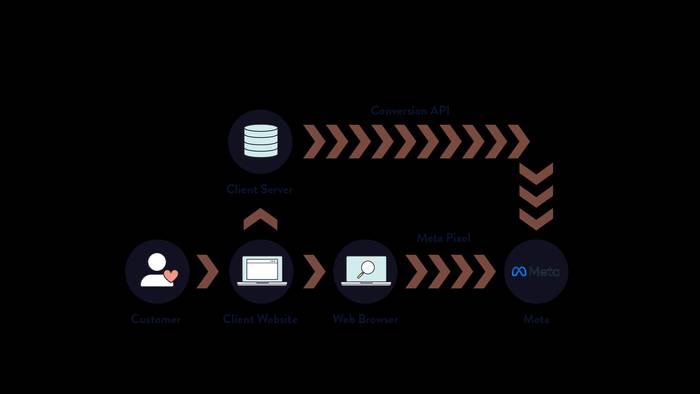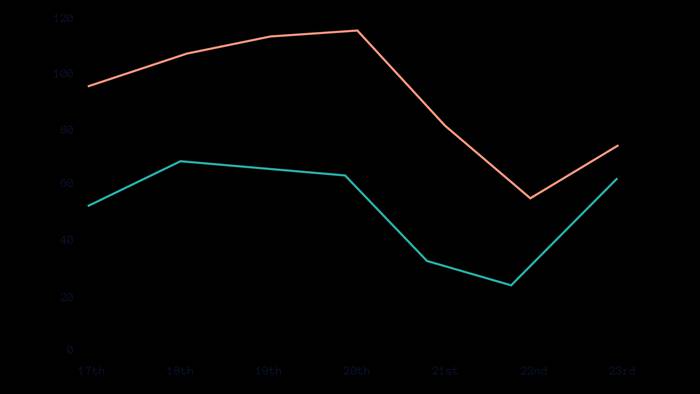Tracking is getting more and more difficult. We’ve been encouraging our clients to look at their results more holistically and focus on the bigger picture, but that doesn’t mean you should neglect your tracking. This is true for all areas of marketing, but in this blog, we’ll be looking at social in particular.
We’re going to assume you’ve already got your tracking Pixels set up for the social platforms you’re using, but here are a few additional tips to make sure you’re doing as much as possible to attribute your ads!
Track at both browser and domain-level, where possible
With Google looking to sunset third-party cookies in Chrome in 2024, and more and more browsers and devices allowing users to block tracking (e.g. Apple’s ITP), browser-level tracking such as the Meta Pixel are becoming more inaccurate.
Meta introduced Conversions API a few years ago, which is server-based tracking. This creates a more reliable connection between you and Meta, providing more dependable data to improve the attribution of your paid social activity. We recommend to clients that they have both of these running together. Conversions API can be integrated through a variety of methods, from direct integration to using GA4 and plugins (Shopify, WordPress, WooCommerce, for example).
Other social channels have their own versions of this tool: TikTok’s Events API and Pinterest API. It’s really important to set these up where you can, especially if you’re a DTC brand.
Check in on your tracking, rather than just setting it up and leaving it
Once you have Pixels and APIs set up, don’t just leave them to get to work. Sometimes website changes or platform updates (especially if you’re using a plugin) can affect the reliability of your tracking. Social platforms are quite good at notifying you if something is up, but we’d recommend keeping on top of your Events Managers to monitor.
Meta Events Manager will show any diagnostic issues, as well as showing Event Match Quality to help you look for any opportunities to improve your data.
Use detailed UTM codes
If you’re not familiar with Urchin Tracking Module (UTM) codes, these are the snippets of code attached to the end of a URL, allowing us to pinpoint where traffic to your website has come from. For example, if we were linking to the Extreme homepage via Facebook we could use:
http://madebyextreme.com/?utm_source=Facebook&utm_medium=Paid_Social&utm_campaign=Advanced+Tracking+Blog&utm_content=ExampleThese can be used across a wide range of digital marketing, so we’d recommend using them wherever possible, but for social, we find these effective for comparing results between in-platform analytics and other sources such as Google Analytics. Now we've moved to Google Analytics 4, we're able to differentiate between Paid and Organic traffic more easily, so ensuring consistent UTMs will aid this.
For paid social, we use each field to track Campaigns, Audiences, and Ad Creatives. In some instances, the ad creative performing best in your ads manager is not necessarily the one showing most frequently in Google Analytics, which can allow you to more easily make judgements on top-performing artwork.
Using UTMs can also, to an extent, help you to understand the virality of your content. If a user shares your link via “dark social” - that is, private messaging such as Messenger, DMs or WhatsApp (to name a few) - then these will still be counted if they include the UTM code. This shows the additional value of old-school word of mouth.
Google Analytics’ Campaign URL Builder is a helpful tool for generating these codes.
Use as much data as you can to get the “full picture” (use GA to monitor results, but also consider other tools such as Plausible)
We wouldn’t rely solely on in-platform analytics for assessing paid social results. Every platform is going to tell a different story and it’s our responsibility as marketers to analyse each to understand the full picture.
We monitor Google Analytics closely when running paid social ads. When a new campaign is launched, we’ll annotate GA so we can monitor uplift, and add in additional annotations if any large-scale change has been made (such as amending budgets or changing ad creatives).
You’ll be able to see whether your tweaks are working in-platform, but in GA you’ll be able to monitor their wider impact. For example, iPhone users who opt out of being tracked by social apps are often lumped under the “Direct” traffic in GA. If there’s an increase in traffic and conversions that coincides with a new paid social campaign, then it’s likely that you can take credit! Annotating for other activities in your marketing mix is also useful, so you can get a better understanding of your digital marketing ecosystem.
That being said, as much as we love Google Analytics, it’s not always 100% reliable. If users have implemented privacy features on their devices, and/or not engaged with your cookie banner, then you’re not able to track them at all!
That’s why in addition to social analytics and Google Analytics, you also need to look at your bottom line. If you’re a DTC brand, for example, the additional analytics from platforms such as Shopify or Magento will provide another piece of data, allowing you to patchwork your results together.
For some sites, we also implement tools like Plausible. This privacy-friendly tool helps you to recapture data missed by Google Analytics. Using our own site as an example (below) you can see the discrepancies. We found for our own paid social activity, GA was reporting less than half of our website visits.
Make sure you’re GDPR compliant and you have an updated privacy policy
You should be outlining your marketing activity in your privacy policy anyway but it’s always important to make sure that you're clear with your customers:
What data is being sent.
How the data is sent.
Why you’re also using an API in addition to a Pixel.
There are many tools to help you ensure your privacy policy is accurate, such as Shopify’s Privacy Policy Generator. If you’re ever unsure, we recommend consulting legal and policy stakeholders within your business.
So, did that help?
Whilst tracking and attribution in digital marketing might not sound like the most exhilarating of subjects for some people, we love getting behind the data.
In fact, if you’re after a little extra information on the subject of privacy and tracking changes over the past few years — as well as even more tips for your digital activity — be sure to download our free white paper, Adapting to change.
That’s before dropping our social team a message if you have any further questions or need a helping hand with your digital strategy, of course.
Fancy a good ol' chat about the values of marketing to your business?
Drop Us a LinePost by

Laura joined Team Extreme in 2017 and through the years has refined her social media skills to become our Paid Social Strategist. She works with our social clients to plan and execute content across a broad range of sectors and channels, helping clients maximise their results and ROI.
Project