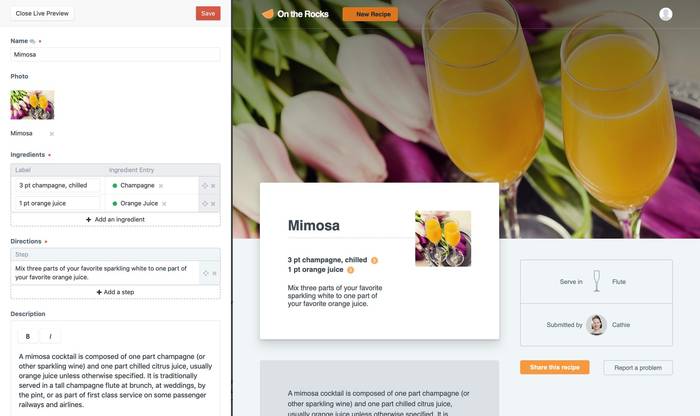Find out what Craft CMS is and how it can help you get your site content in order, quickly and efficiently.
What is a CMS?
CMS stands for Content Management System. A CMS allows content to be edited or added through familiar WYSIWYG (‘What You See Is What You Get’) editors and other simple fields. CMS systems are useful as they allow people with little to no programming experience to still be able to add or change their own website content, without having to involve a developer each time!
“If you’re in the market for a new website, then this guide will help you understand some of the options available to you.”
What is Craft CMS?
There are many different Content Management Systems, a few of the popular ones you’ve possibly heard of in the past include WordPress, Shopify and Joomla. WordPress is the most well known of these platforms and, as of 2019, accounts for around 30% of all websites and over 60% of the CMS market.
One of the newer platforms, only created in 2011, is CraftCMS. Although it is still relatively new in the CMS world, this platform is becoming increasingly popular as an alternative to WordPress due to its powerful yet simple editing features, flexibility and live previews.
As an agency that prefers something unique and reflective of every individual client, we think there’s a lot going for Craft and what it enables us to achieve, even on tighter timeframes and budgets.
Pros and Cons of Craft
There are pros and cons of each CMS platform, but we’re going to focus on how well Craft compares against WordPress, the market leader.
Customisation
Craft is built so developers have full creative control, there are no pre-built themes and it is entirely customisable. This means that Craft websites will be fully bespoke and custom. It starts with a few basic blocks and useful default settings, the rest is up to the developer.
WordPress is theme-based, so users with less development skills can set up a theme without having to code it from scratch, although the option to do so is still available. WordPress often comes will a lot of content already built in which then has to be stripped back.
For many developers, it is preferable to start a clean project and won’t require the help of a theme, in which case CraftCMS would be the better choice. However, if you are less experienced or you are looking to create a website quickly, with the help of a theme, WordPress would be preferable.
Live Preview
CraftCMS offers a Live Preview feature when adding or modifying content in the CMS. This can be very useful as what is changing on the webpage can be seen while the content is being edited, using a split screen. This enables a user to see how their content will look before it goes live without jumping back and forth to preview. This is ideal for the less confident user as it provides the peace of mind of knowing what is being added to the website will look as expected.
This is not an option in WordPress; to view content changes you will need to use the ‘Preview’ button that then takes you off the editor to view the full page.
Content order control
Due to the introduction of Matrix fields, CraftCMS gives you the option to reorder, add or remove pre-created blocks of content to build up multiple, fully custom pages. This is useful for clients as it gives them more control and creativity over the pages they want to create. This helps keep the consistency of pages without them being identical.
To recreate this in WordPress you would need multiple plugins, firstly the advanced custom fields plugin (which is pretty much a requirement for any WordPress site going beyond basic content), as well as the repeater field plugin which comes at a cost, so for us, Craft is coming out on top once again!
Plugins
As WordPress is primarily a blog platform, most of the functionality for your website has to be added in through plugins. After a few plugins, this starts to get a bit messy and hard to navigate around as well as slowing down the performance speed of the website. Sometimes (as shown in the above point) more than one plugin is required in WordPress to recreate what is a default feature in CraftCMS.
CraftCMS has most of the needed functionality already built in and so doesn’t require as many plugins, which makes it much more lightweight, resulting in better speed performance. Plugins can still be used in CraftCMS which has a library of 500+ to choose from, or the option to create your own. Although this is much less than the number of plugins WordPress offers, most of the CraftCMS are built by developers, up to date and maintained whereas a lot of WordPress plugins are out of date and are duplicates, or simply do the same task.
Security issues
Being the most widely used CMS platform, WordPress has become an easy target for hackers. There are a lot of vulnerabilities in WordPress websites, plugins accounting for the biggest percent of these . As most functionalities required in WordPress come through plugins, which are often made by a third party and not kept up to date, it’s no surprise that these are an easy target for attacks.
CraftCMS takes security very seriously and has put a lot of systems in place to ensure bugs are updated quickly and efficiently via a rapid update cycle. Any fixes can be deployed quickly to users with CraftCMS’s one-click auto updating. CraftCMS is also known for having a higher-skilled developer community which also helps make the small amount of plugins you may use more reliable.
Cost
One of the larger considerations that may sway people toward WordPress is the cost difference between the two platforms. WordPress (not unlike most CMS platforms) is initially free to use whereas CraftCMS will set you back $299 per project. For a lot of people this would make their minds up for them. However, after the initial free start up on WordPress you’ll find there are certain hidden costs. A lot of plugins, that you will need for most of the functionality are all individually priced per plugin, so these costs could add up.
Support
CraftCMS has very clear and concise documentation and guides that you can follow, as well as an online support hub which is included in the cost.
WordPress also has an online support hub, but only if you have a paid plan. If you do not pay for the use of WordPress, there is a large developer community in which you can often find answers to questions other members have come across before. One downside of this is that there could be multiple ways to do something and it will leave you unsure of what the best practise would be.
So, what’s the CMS for you?
There is no right or wrong answer when it comes to choosing a CMS for your website, it all depends on budgets, the size of the website, website requirements etc. If you want to create a low budget website that is blog based, WordPress is fine for you. However, for developers looking to create a bespoke website with creative freedom and easy to use modern tools, CraftCMS is the best choice.
Check out some sites we’re proud to have created with CraftCMS:
https://www.ramsden-international.com/
Fancy a good ol' chat about the values of marketing to your business?
Drop Us a LinePost by
Project