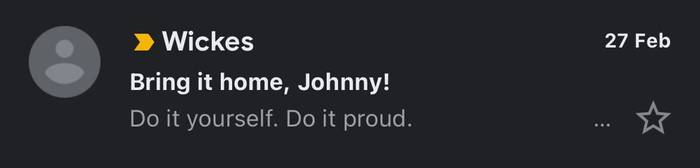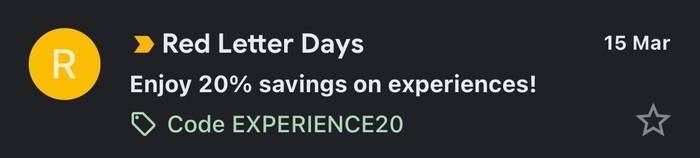Whether you’re launching your brand’s latest marketing mailshot or distributing a rather cold sales email, you’ve got your work cut out.
Most of us swipe through our inbox at a rate of knots, consigning unwanted communications to the dustbin in an instant. Crafting a killer subject line is essential for ensuring your message looks as enticing as possible when it’s sitting in your recipient’s inbox.
From our email marketing experts, here are seven tips and tricks for ensuring your next email stops the swipe.
1. Keep it shorter than 50 characters
When it comes to subject lines, email marketers have surprisingly few words to play with — typically 8 at the very most. 30–50 characters is the sweet spot.
The vast majority of people receiving your email will see it as a push notification on their lock screen, where visual real estate comes at a premium. Then, once they’ve opened their email client, anything longer than 50 characters will most likely be cut off. Whilst there’s less risk of your subject line being curtailed when it comes to desktop, always cater to mobile.
Word economy is good copywriting practice for any email communications. Get straight to the point and include a clear call to action.
2. Be specific and descriptive
What is the hook of your campaign? A new product, a specific percentage saving, a new blog post? Be clear about your offering and the focus of your campaign.
Including numbers in the subject line, particularly if you’re teasing a blog article, is a tried and tested technique. It makes users think they’re getting something snackable and useful.
Tempting though they may be, try to avoid trotting out tropes like ‘sizzling summer sale!’ and ‘wonderful winter warmers!’. This is as much about setting expectations, too — don’t lie about (or exaggerate) your hook, either — that’s a sure-fire way to torpedo any trust.
3. Make them feel something
Don’t be a bore. When that email lands, you want your recipient to feel something — whether that’s curiosity, happiness or even mild anxiety.
Use power words. Don’t worry about employing a little bit of FOMO, particularly if you’re running a limited-time offer or sale. Phrases like ‘check out’, ‘don’t miss’ and ‘urgent’ might feel a bit spammy, but they communicate time sensitivity and are proven to work.
When it comes to making your audience feel something, try a subject line like…
7 reasons why your TikToks get 0 views (one of our best ever open rates, teasing a blog post about how to drive more views on TikTok)
17 digital trends for 2023 (another of our best-performing email campaigns focused on a digital trends for the year ahead)
How to improve your clickthrough rate (this is not a joke — this email campaign teased our blog post about clickthrough rates)
Something special just arrived (new product launch)
Your mother is amazing (Mother’s Day campaign)
You’re not doing X right (teasing a new product launch or informational blog post)
Your new gym outfit is here (new fitness clothing launch)
LAST CHANCE! 20% off briquettes (final week of an offer on wood fuels)
4. Consider the use of an emoji 💡
When used sparingly, carefully-chosen emojis can be a great way to stand out in the inbox.
“Emails with emojis in the subject line have an open rate 56% higher compared to emails that have plain subject lines.”
Emojis add context about the theme of your email and they’re fairly small, so they don’t take up too much space. Don’t go crazy, though.
This can go the other way, too. If competitors use emojis liberally, then refraining from using them can actually be the best way of standing out.
5. Personalise it
Personalisation is a great way to differentiate your emails. Rather than create them manually, this is best done with merge tags. They produce dynamic content based on contact information in your contact database.
There are many types of merge tag, but ‘first name’ is probably the best for the purposes of creating a standout subject line. In Mailchimp, add *|FNAME|* to the subject line. In Klaviyo, it’s {{ first_name|default:'' }}.
Just make sure that first names are correct for all of your contacts. If the first name field isn’t populated, there’ll be a gap, so it’s good practice to make sure the email still reads fine without the first name.
Don’t forget that first name merge tags will add to the length of the subject line, too.
Keeping merge tags capitalised
Often, customers may not capitalise their first name when signing up. One way is to manually amend these, but you can also use *|TITLE:FNAME|* (Mailchimp) or {{ first_name|capfirst }} (Klaviyo). This will change a first name like ‘jAmEs’ to ‘James’.
What if I don’t have first names for all my contacts?
It’s possible to amend the merge tags so that some substitute copy will stand in whenever a first name tag is blank.
Klaviyo: text placed in between the apostrophes (‘’) in the first name merge tag will act as the replacement. So, ‘{{ first_name|default:'Hey,' }}, don’t miss our January sale’ would appear as ‘Hey, don’t miss our January sale’, rather than the conspicuous fail that is ‘, don’t miss our January sale’.
Mailchimp: Default merge tags can be managed by navigating Audience > Audience dashboard > Current audience. Then, populated the Default merge tag value column beside First Name.
6. Don’t forget preview text
This is the text that appears after or underneath your subject line, depending on the email client and browser. Pair it with your subject line copy and use it as an additional opportunity to entice users to open your email.
Use similar tactics to writing the subject line — show users the value they’re going to get by engaging with it. If it’s time sensitive, make that clear. Give a peek into your email.
In the Promotions tab of the Gmail app, email marketers also have the ability to include offer codes and images in these previews. These are called Google Annotations; you need to follow their guidelines to implement them. These may help to boost your open rates even further.
7. Use sentence case and don’t overly punctuate
In our experience, sentence case subject lines can appear more authentic, personal and approachable than those in title case. This can make your emails feel more ‘at home’, particularly if they’re somewhat sales-focused.
Oh, and THERE’S NO NEED TO SHOUT!!! Certainly don’t be tempted by all caps or excessive punctuation.
Need help crafting a killer email campaign?
Are there any best practices here that you weren’t already using? Adopt one into your email campaigns and conduct some A/B testing to see the impact it may be making.
If you’re looking for some expert assistance with your email efforts, our team is here to help. Drop us a message to tell us a little bit more about your requirements.
Stop the swipe on your emails
Get in touchPost by

Johnny bridges our content and SEO teams, creating and managing strategies that elevate clients' organic search visibility.
Project